


Upload or Scan Me
Contact us at
cs_mobile@netbank.ph
Customer Support Team is
only available 8AM to 5PM Monday to Friday
Netbank Wallet is a user-friendly digital wallet app offered by Netbank (A Rural Bank) Inc. It allows you to securely manage your finances, conduct transactions, and enjoy a range of convenient features right from your mobile device. Netbank Wallet brings the future of banking to your fingertips. Download the app and experience the ease, security, and flexibility of managing your finances in a whole new way.
Netbank Wallet is also one of the retail products of Netbank in line with Netbank Mobile and Netizen Neobanking.
How can I use Netbank Wallet?
Simply download the Netbank Wallet app from the App Store (iOS) or Google Play Store (Android). Once installed, follow the easy registration process to create an account. You can then load funds, make payments, transfer money, and access various financial services on-the-go.
Is Netbank Wallet secure?
Yes, ensuring your security is our top priority. Netbank Wallet incorporates advanced encryption and security measures to safeguard your personal and financial information. Your data is protected throughout your interactions with the app.
What transactions can I perform with Netbank Wallet?
Wallet Account
Bills Payment
Mobile Reload
Fund Transfer to PesoNet and Instapay
QR Code Scan/Pay
Cash-in and Cash-Out Options
Allowed foreign remittance but not to exceed wallet limit for fully verified account
Who can use the service?
Eligible for any Filipino and Resident Alien. You can open a personal account and through downloading the app available on Google Play Store and Apple Store.
Is my personal information kept private?
Absolutely. We prioritize the privacy of your personal information. Netbank Wallet adheres to strict privacy practices outlined in our Privacy Policy, ensuring your data is handled responsibly.
Where can I download the Netbank Mobile Application?
You can download Netbank Wallet from Google Play Store and Apple Store.
What type of account I will get after the registration?
Fully Verified Wallet Account
Acceptable Valid IDs to get Fully Verified Netbank Wallet Account.
Philippines Passport
National ID or PhylSys ID
OFW I.D.
Seafarer’s Identity Document (SID
Driver’s License
PRC Card
NBI Clearance
Police Clearance
Postal I.D.
Barangay Certification
GSIS e-card
SSS
Senior Citizen’s Card
UMID
For Resident Aliens/Expats/Foreign Students – please provide one of these documents (Alien Certificate of Registration, Passport, Visa, Immigrant Certificate of Residence, or Immigrant of Registration)
I’m done with the Application process, how long will I wait for the Approval/Activation?
Applications before 5pm PST during banking days will be processed the same day.
Applications after 5pm PST will be processed on the next banking day.
Applications on Fridays after 5pm PST will be processed on the next banking day (Monday).
Applications during weekends and holidays will be processed on the next banking day.
How to Activate my Account?
Tap “I have an account”
Input your Last name, Birthdate, and Account Number
Set your PIN and Biometrics
What is the type of account I will get after the registration?
Wallet Account
What is the interest rate and is PDIC Insured?
There is no interest for wallet-type accounts and not PDIC insured because this is not a deposit account.
What is the Wallet Size Limit?
For Fully verified e-wallet up to Php 100,000 balance.
For Basic e-wallet up to Php 50,000 balance (Coming Soon)
What is the transaction limit?
For Fully Verified e-Wallet – The monthly incoming and outgoing limit is Php 100,000 and cannot exceed the wallet size/limit. Allowed foreign remittance but not to exceed wallet limit. Can send/receive PESONet/Instapay, Pay Bills, buy loads, and withdraw cash from partners.
For Basic e-Wallet – up to Php 50,000.00 balance of wallet size/ limit and Php 10,000.00 incoming and outgoing per month. The funds can be received from over PESONET/ Instapay and no foreign remittance shall be allowed. Sending of funds via PESONET/ Instapay Pay bills, buy load, and withdraw cash from cash partners. (Coming Soon)
How can I “Change PIN?
Tap on “Settings” select Change PIN
Put your Desired Pin and wait for the Authorization code
Fill the Authorization Code and your pin is already updated.
I want to Change/Update my Account Details.
To request an update or change of your account details, you can submit a request via the app and follow the instructions below:
Step 1: Email Customer Service (CS) to request the code for the change request.
Step 2: Follow these instructions in the app:
Open the app
Go to Settings
Click FAQ
Select “Change Request”
Tap “Change Request Form”
Complete the required fields, including the code provided by CS, and submit the form.
Step 3: CS will notify you once the change has been implemented.
What do I do if I change my Mobile Number?
To request an update or change of your mobile number, you can submit a request via the app and follow the instructions below:
Step 1: Email Customer Service (CS) to request the code for the change request.
Step 2: Follow these instructions in the app:
Open the app
Go to Settings
Click FAQ
Select “Change Request”
Tap “Change Request Form”
Complete the required fields, including the code provided by CS, and submit the form.
Step 3: CS will notify you once the change has been implemented.
Is my money safe if I lost my phone?
Yes, you cannot log on without your personally created password, and making transfer transactions will require confirming your OTP or PIN.
How can I escalate Phishing, dispute, or any other money transfer problems?
For escalations and other immediate assistance, contact us by sending us a message at cs_mobile@netbank.ph
Netbank to Netbank
Internal Fund Transfer (Netbank to Netbank), the transaction should also be reflected immediately.
Instapay
If it’s a fund transfer using Instapay, the transaction should also be reflected immediately.
Pesonet
Crediting 10:00 AM to 1:00 PM: Transactions made from 3:31 PM the previous day to 9:30 AM the current day.
Crediting 1:00 PM to 4:00 PM: Transactions made from 9:31 AM to 12:30 PM on the current day.
Crediting 4:00 PM to 10:00 AM (next day): Transactions made from 12:31 PM to 3:30 PM on the current day.
For example, if the fund transfer was made on a Friday after 3:30 PM or on a Saturday/Sunday, the transaction will be reflected on the following Monday (earliest by 10:00 AM). We suggest waiting until the end of the day before checking the account. Alternatively, you may also check with the recipient Bank for the status of the funds as posting time may vary from bank to bank.
I type the wrong account number as a recipient for the fund transfer. Can I cancel or undo the transfer?
A fund transfer instruction, once submitted after you key in your PIN, cannot be canceled/reversed.
Please make sure you input the correct account number before proceeding with keying in of your transaction PIN.
If you enter an invalid account number (InstaPay/PESONet) it depends on the processor – it might be debited first and credited back when the transfer is rejected by the processor.
Fund Transfers Limit and Fees
Pesonet
Php 1M per Transaction Limit
Free
Instapay
Php 50,000 per Transaction Limit
Free
Netbank to Netbank
No Limit
Free
See below the List of our Cash-In Agents and Fees:
List of our Cash Out Agents
To open a merchant account or business account for MSMEs, the following requirements must be met: First, an individual account is needed as a prerequisite before requesting a merchant account. To apply for a merchant account, please complete the online application form on your Netbank Mobile. Follow the instructions below.
1. Open the App
2. Click Settings
3. Click FAQ
4. Select “Merchant Account”
5. Tap “Merchant Account Opening”
6. Complete the required Field and Submit
Prepare the following documents:
Valid ID of Authorized Signatory
Photo Signature
Selfie together with your Valid ID
Local Government Business Registration
National Business License (DTI)
BIR Registration (if available)
A merchant account allows you to accept payments from your customers via QRPH QR Code. With this account, you’ll generate a QR Code for your customers to scan when making payments. Please note that scanning QR Codes of your customers, as well as scanning GCredit and GGives, is currently not supported. Payment collection will only be successful when your customer scans your Merchant QR Code. The fee for any transaction amount is 5PHP. Additionally, transferring funds from your Netbank Merchant account to your Netbank Mobile account is free of charge. There are no payment limits. This merchant account also offers interest at 2% with daily crediting starting August 20, 2024.
The Turnaround time for the Approval after the user submits the merchant account application or after registration is listed below.
Account Applications before 5pm PST during banking days will be processed the same day.
Account Applications after 5pm PST will be processed on the next banking day.
Account Applications on Fridays after 5pm PST will be processed on the next banking day (Monday).
Account Applications during weekends and holidays will be processed on the next banking day.
Netbank is a participant in QR (Quick Response) PH (Philippines) P2P (Peer-to-Peer) and P2M (Peer-to-Merchant) transactions.
Read more about our Product Disclosure Agreement Here

Netbank Mobile operates on a quest for financial equity! Picture this: we’re crafting a landscape where Filipino families and overlooked communities wield the power of banking prowess. Our mission? It’s like coding a new dimension, unlocking treasure troves of financial possibilities for every user in the Philippines.
Young Paul Raneses
Head of Mobile Banking & Networks
Netbank
Who are benefiting from Netbank’s solutions

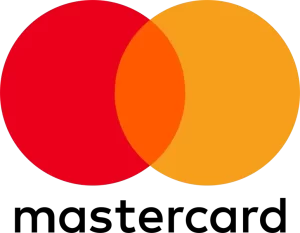



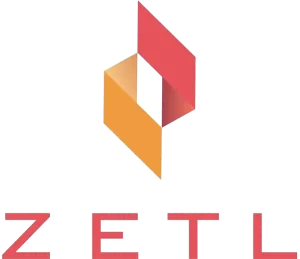

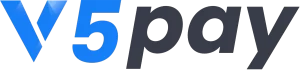
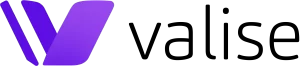

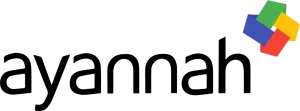









Netbank (A Rural Bank) Inc. is regulated by the
Bangko Sentral ng Pilipinas (BSP)
For any concerns, you may contact them directly at (02) 8708-7087 or email at consumeraffairs@bsp.gov.ph.
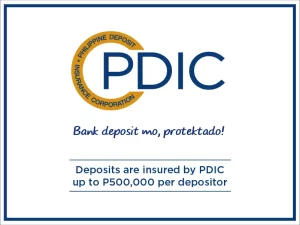
Deposits are insured by PDIC up to P1,000,000 per depositor.